價格:免費
更新日期:2019-06-21
檔案大小:37.6 MB
目前版本:10.9
版本需求:需要 iOS 9.3 或以上版本。與 iPhone、iPad 及 iPod touch 相容。
支援語言:匈牙利文, 德語, 捷克文, 斯洛伐克文, 法文, 羅馬尼亞文, 義大利文, 英語, 西班牙文, 克羅埃西亞文, 塞爾維亞文

Croatian TV+ is an app for checking TV schedules anytime, anywhere. Track your favorite shows and programs, set alarms for when the shows you love are on the air!
BENEFITS:
● TV listings for 150 TV channels
● Time schedules shown using your local time zone
● There can be a lot of useful data for a show: description, duration, actors, directors, country of origin, screenshots, etc.
● Easily find and track reruns and all episodes of a series by setting it as a "Favorite"
● You can search by channel, category or a keyword
● Shows are categorized heuristically in one of these categories: Movies, TV Series, Documentaries, Animated, News, Entertainment, Music and Sports
● Movie subcategories: Comedy, Western, SF, etc.
● Application has to be paid only once, but you can use it on as many devices as you want
● List of favorite shows and a list of selected channels are stored in iCloud so it can be shared across all your devices
ALERTS:
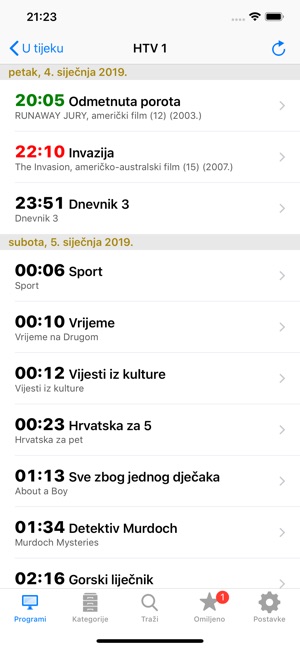
● Ability to receive an alert before the show is on air: up to 2 hours before the show
● Alerts can be received even when the application is not running or you are offline
● Automatic rescheduling of alerts if show schedule changes
● Support for recurring alerts that trigger every time your favorite show is on air
● Alerts are stored in your calendar and can be shared across all devices that can access your calendar
FAST & TRANSPARENT:
● All data downloaded from the network can be used offline for later use, so you can use this application even when you are offline
● TV listings are downloaded in the background, so application is fully functional while downloading
● Multitasking support: download or processing tasks will continue to run while application is in the background
● Support for dual cores using Grand Central Dispatch technology
LOOKS:
● Works in both portrait and landscape orientation of your device

● Retina Display high resolution graphics support
FAQ:
● QUESTION: Alerts don't work for me. Why is that?
- ANSWER: To enable alerts you have to:
Ⅰ: Allow calendar access in the app "Settings" under the option "Privacy".
Ⅱ: Pick a calendar in the "Croatian TV" app under the option "Settings" => "Calendars".
Icons by Joseph Wain / glyphish.com http://glyphish.com
Support website: https://sites.google.com/site/iosapplicationssupport/
We cannot reply to your review! If you have a problem, send us an e-mail instead!
DISCLAIMER:
● We own all intellectual property rights to the software. However, we do not claim ownership to the channels and contents which ownership is held by the site to which the software links.
● This software doesn't maintain any channel servers but only uses the channel servers that are available on the web. Sometimes server feeds are turned off, not available or just bad quality. We have no control over the Internet feeds used by this application.
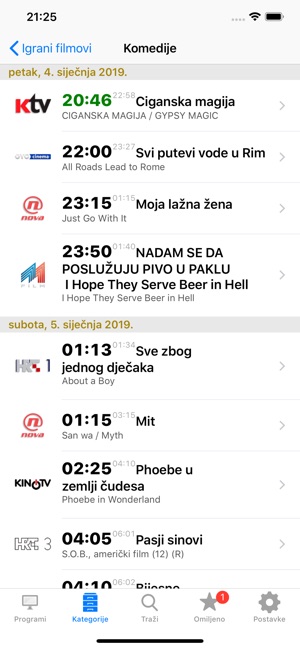
● If owners of any specific channels don't want the channels to appear in this application, please send your request to our email to remove them from the application. But, if owners of any specific channels have any concerns regarding law, please contact either the entities claiming the servers mentioned above.
● Channels offered may vary and may be withdrawn without prior notice depending on the availability.
● We own the right to modify these terms at any time, which modification shall be effective immediately upon posting.
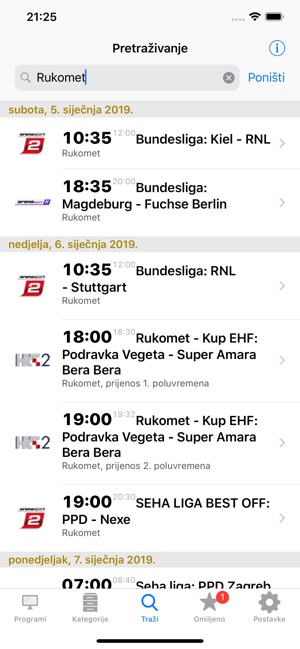
支援平台:iPhone, iPad
